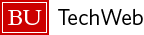Quick Start
Available to: Faculty, Staff, Departments
Cost: Charges apply for Zoom Webinars licenses. See Cost, below.
- See Getting Started, below.
Zoom Webinars, a Zoom Meetings add-on, provides event organizers with robust control over the attendee experience from registration to post-event follow-up.
Benefits
Zoom Webinars offers a wide variety of features to host successful online events. Unlike traditional online meetings, Zoom Webinars can give the hosts and presenters peace of mind by restricting the attendee interface. Attendees can only access modules a host authorizes and cannot enable disruptive features, such as their own microphone or camera, leaving the focus on the presenter. Marketing departments can leverage registration workflows and post-event actions to better understand their attendees, how they learned about or accessed the webinar, and gather feedback about their experience. Because Zoom Webinars is a component of Zoom, hosts can leverage features included with Zoom Meetings.
Key Features
- Restrict presentation capabilities to designated hosts and panelists
- Pre-webinar rehearsal and practice space for hosts and panelists
- Optional or required attendee registration
- Q&A module featuring comments, upvoting, approval processes, and optional anonymity
- Collect feedback from attendees using post-webinar surveys
- Easily create recurring webinars using templates
What to Expect
Zoom Webinars is a cloud hosted solution, for which Zoom promises 99.9% uptime. See the Zoom Status portal for current service status and past incidents.
Requirements
- Must be an active faculty or staff member with a valid BU login or a department with a service account.
- The Zoom Client is available for Windows, macOS, and many Linux distributions. Detailed requirements can be found on Zoom’s System Requirements page.
- At minimum, presenters should have access to:
- A broadband internet connection
- A headset with a microphone
- Earbuds or similar in-ear style headphones with an inline microphone are not recommended. It is better to use a headset with a dedicated microphone to ensure high audio recording quality.
Cost
Zoom Webinars is licensed based on the maximum number of attendees in a webinar.
| Capacity | Annual Cost, Per Host |
|---|---|
| 100 Webinar Attendees | $350 |
| 500 Webinar Attendees | $1,215 |
| 1,000 Webinar Attendees | $2,955 |
| 3,000 Webinar Attendees | $8,675 |
The cost of add-ons will be prorated at the time of request and is payable via Internal Service Request to IS&T – Systems Operations. To request a webinar license, please complete this form. For a consultation, please contact us.
Getting Started
- Review Zoom’s Webinar vs Meeting comparison.
- Submit a request for a Webinar license.
- For a consultation, please contact us.
- Attend or watch a recorded Webinar Training Session.