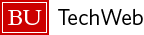Instructions for Setup (first time only)
- Open the Start menu and choose Settings.

- In the Settings window, select the Network & Internet heading.

- On the left side of the Network & Internet panel, choose Wi-Fi and then select BU (802.1x).

- Select the Connect button in the highlighted BU (802.1x) panel.

- Enter your BU User Name and Kerberos password. Click the OK button.

- Select Connect in the Continue Connecting panel.

- The highlighted BU (802.1x) panel will indicate you are connected to the network.

Connecting to BU (802.1x)
- Click on the Wireless Internet icon located in the Windows Taskbar in the lower left corner of your screen.

- A list of available wireless networks will appear in the menu panel.

- Select the BU (802.1x) wireless network icon and click Connect.

- BU (802.1x) will be highlighted in a blue box in the Network Settings panel indicating you machine is connected to the BU (802.1x) wireless network.