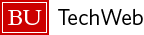The eduroam Configuration Assistant Tool (CAT for short), provides a simple interface for rapidly and correctly configuring access to the eduroam network at BU and partner institutions around the world. It can be used to install the eduroam network on computers and mobile devices running Windows (7, 8, and 10), Mac OSX , iOS (iPhone, iPad, and iPod Touch), and Linux (most modern versions). It will automatically configure the connection, including installing the correct and trusted certificate, helping to further ensure a secure browsing experience.
Installation Instructions
- Download the correct installer for your chosen OS
- Run the installer
- When prompted, be sure to enter your username in the format <username>@bu.edu, and to provide your Kerberos password.
- Once the installation is finished, ensure that the connection works by visiting a location on campus that offers the eduroam network
Troubleshooting
If the CAT fails to run, it’s possible that you lack appropriate permissions to run it, or that it doesn’t support your current configuration. If this occurs, you can always manually configure the connection using the manual configuration instructions.