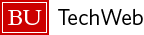Table of contents
Overview
If you have not yet applied for a new project and are looking into doing so, please also read this information for prospective principal investigators. All users of our systems must be a member of a research project. The new project application is here.
The Boston University Scientific Computing Facilities (SCF) consist of a collection of high-performance computers, high-speed networks, and advanced visualization facilities. These facilities are managed by the Research Computing Services (RCS) group of Information Services & Technology (IS&T) in close consultation with the Research Computing Governance Committee, the BU Center for Computational Science, and the Rafik B. Hariri Institute for Computing and Computational Science & Engineering. The shared services are offered free of charge.
Your BU login and Kerberos password will allow you access to most of these facilities, which are described in detail here. Please review our information about use of these facilities.
As a principal investigator on a project, you have additional resources and responsibilities, which are described below.
Basic project maintenance
As a principal investigator, it is your responsibility to keep track of and maintain your project. This is done via web pages we have set up for each project, which are accessible from our Resource Requests page. On these pages you can:
- Add, delete, or alter the status of users on your project.
- Request additional processor time or Project Disk Space.
- Renew your project annually (required).
- Look at recent summaries of usage on your projects.
- Submit a request to start a new project.
All of the above actions except the last one will require you to enter your BU login ID and Kerberos password. Access to information on your project is limited to you (and your Administrative Contact if you have one). Some users also have a local SCF password but as of July, 2013, only your Kerberos password can be used to access our web materials.
You should be able to access the web section for your project as soon as you are told that your project has been approved and your account set up.
Allocations and accounting
Although there are no monetary charges for use of the shared services, all projects are given a specific annual usage allocation, in terms of “service units” (SUs). This allocation must be renewed (and adjusted if appropriate) annually. Different compute nodes have a different SU charge rate based on clock speed and other performance-related factors. These rates and other information about the nodes is detailed in our Technical Summary. Note that by “CPU” we are referring to a single “core” or processor.
As indicated in the Technical Summary, some of the SCC nodes have limited access due to being part of the Buy-in Program. Not all SCF users can fully utilize these systems. For those users with special access to these systems, the SU charge is 0.0 for these systems only.
On the SCC, you will be charged for the amount of wall clock time you use each processor for so if you request 10 processors and your job runs for 6 hours on a set of nodes with an SU charge rate of 2.6, you will be charged 156 SUs (10 processors * 6 hours * 2.6 SU charge rate).
Note that even though the SCC contains nodes with several different charge rates, SUs are awarded at the rate of 1.0 SU per requested CPU-hour on the application forms.
Projects which exceed their allocation will be prohibited from running additional jobs. It is your responsibility as a principal investigator to monitor your project’s usage and to request an appropriate allocation of time/SUs. Information on accounts and allocations may also be found on the Accounts & Project Maintenance pages.
Allocations
The default allocation is 1000 SUs. You can request a larger allocation during your annual project renewal or at other times by submitting the “Request Additional CPU Allocation” form, which can be found by following the appropriate link on the Resource Requests page. Large allocation requests are reviewed by the SCF Allocation Committee and generally require approximately one to two months for a decision. All projects must be renewed annually at which time the project’s SU allocation is reset to the new year’s amount. Left-over SUs from the prior year do not carry over to the new year.
Reporting
Each month we will send you a summary of usage and remaining allocations for each of your projects. Individual researchers on your projects will be sent a summary of their own usage for each project they are on. Individuals may also review the details of their recent usage and monthly summary information using the password protected web pages which may be found under the Accounts & Project Maintenance page.
Project Disk Space
Individuals are automatically granted 10 GB of disk space in their home directories.
Projects are automatically granted Project Disk Space, both backed up and not backed up. This space will be under /project/project_group_name/ and /projectnb/project_group_name/ or, for those projects with restricted use data, /restricted/project/project_group_name/ and /restricted/projectnb/project_group_name. If you need additional space you can request it by following the appropriate link from here. Note that you will generally need to pay for requests over 1 Terabyte.
Queries regarding any information in this document should be directed to scfacct@bu.edu.