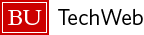Text editors are computer programs designed to create, display, rearrange, modify, and delete the contents of text files. Several text editors are available on Campus Network systems.
One type of editor displays text a single line at a time, allowing access to the contents of a file through a system of commands. These are called line editors. The standard line-oriented editors found on UNIX systems are ed and ex.
Another type of editor displays entire screens of text at one time in which the text can be edited in units larger than single lines. These are full-screen editors. Emacs and vi are the two most typical full-screen editors on UNIX systems. (Many full-screen editors evolved from line editors: vi from ex, Emacs from TECO, and (uni-)XEDIT from EDIT (by way of EDGAR, another full-screen editor).) Both vi and Emacs are available on most (if not all) Campus Network systems.
Editors
- ed
- simple line-oriented editor
- ex
- extended version of ed (with added screen handling)
- vi
- full-screen descendent of ex
- emacs
- elaborate full-screen editor and programming environment
- xe (uniXEDIT)
- resembles IBM’s XEDIT – available only on ACS cluster
References
Manual pages are available online for each of the editors listed above. For example, type man vi to see the entry for vi.
Manuals and reference material for these editors are on reserve at Consulting Services at Information Technology.
A large assortment of books have been published on UNIX. Several have been written specifically on the document preparation system in UNIX, usually meaning vi and nroff, or troff text-formatting software. Examples can be found at the Boston University Bookstore.
Emacs has an internal system of help documentation which is invoked by holding down the Control key and pressing lowercase h, <CTRL-h>. “<CTRL-h> i” will invoke a tree- structured menu system called ‘info mode.’ “<CTRL-h> t” will initiate a brief tutorial on some basic Emacs commands.