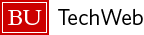MATLAB (matrix laboratory) is an interactive application for numerical computation and visualization available on the Linux server (acs-linux.bu.edu) in the ACS cluster.
IS&T makes MATLAB clients available to University-owned machines. These clients can access the 500 network-concurrent Matlab licenses purchased by the University. See the Information Services & Technology MATLAB Site License Distribution page.
MATLAB is a product of MathWorks, Inc. MATLAB incorporates numerical analysis, matrix computation, signal processing, and graphics in a single computing environment. Applications of MATLAB include “general purpose numeric computation, algorithm prototyping, and special purpose problem solving with matrix formulations that arise in disciplines such as automatic control theory, statistics, and digital signal processing (time-series analysis).”
MATLAB offers sets of standard and optional application functions called “toolboxes”. On acs-linux.bu.edu, these include all 40+ toolboxes, including:
- toolbox/control
- Control System Toolbox.
- toolbox/local
- Local function library.
- toolbox/optim
- Optimization Toolbox.
- toolbox/signal
- Signal Processing Toolbox.
- toolbox/symbolic
- Symbolic Math Toolbox.
- toolbox/uitools
- User Interface Utilities.
- toolbox/ident
- System Identification Toolbox.
- toolbox/images
- Image Processing Toolbox.
- toolbox/ncd
- Nonlinear Control Design Toolbox.
- nnet/nnet
- Neural Network Toolbox.
- nnet/nndemos
- Neural Network Demonstrations and Applications.
- toolbox/stats
- Statistics Toolbox.
Using MATLAB
MATLAB can be used from both X and ASCII terminals. However, when running MATLAB from an ASCII terminal, output from graphics commands can only be sent to the printer, not to the screen. MATLAB automatically detects terminal type.
You may run Matlab from off-campus by logging into a campus machine that is allowed to run Matlab. Please follow these instructions to run MATLAB on acs-linux from your Windows or Linux workstation.
To start MATLAB, type matlab at the acs-linux prompt.
To exit MATLAB, type: exit or quit at the MATLAB prompt.
References
- MATLAB comes with an extensive internal help facility, please type help at the MATLAB prompt to access it.