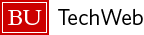The IT Help Center is open throughout move-in to assist with your technology needs. We are here to help everyone get connected to the wired and wireless network as quickly as possible, and the information below will get you started.
The Residential Network – Wireless and Wired
The University provides secure, encrypted wireless access in most residences, libraries, campus dining facilities, the athletic facilities, and most other public areas. Wireless access is not available in every campus location, but it is very widespread. Please note:
- For security reasons, and because they interfere with existing BU network addresses, personal wireless access points are prohibited in the residences.
- For best results, when purchasing new devices, look for those that support 802.11a/b/g/n. Devices that only support b/g/n (without the 802.11a/n – 5 Ghz.) are more likely to experience sluggishness in places where there is a high density of wireless device usage.
When wireless access is not available, or when you wish to use a device that does not support 802.1x, you can use the high-speed, wired Ethernet connection available in each room of all residence halls. It’s important to note that, because our campus uses 802.1x authentication to secure our wireless network, you could find occasions to use wires, even with technology that works wirelessly at home. Please bring any cables that came with your devices, just in case you need them.
Another important note: Many of the newer computers and devices no longer contain Ethernet ports. Students may want to purchase Ethernet adapters to have the ability to connect to our wired network as an alternative or back up.
During fall move-in, the IT Help Center maintains a large staff of technicians. Full-time and student staff will provide specialized technical support to students as they return to the residence halls each fall, offering telephone and drop-in support, as well as on-site visits to students’ rooms. The goal is to get everyone connected as quickly as possible.
Connecting other Devices
Although wireless access points are prohibited, you may use other devices (such as a game console, Blu-ray player, or smart tv) on the network. As mentioned above, because of our required 802.1x authentication, you may need to use these devices via wired Ethernet, even if they work wirelessly at home. See our detailed setup information.
All new students will get a BU Google Apps account and can log in to it at www.bu.edu/google/ or www.bu.edu/webmail. Please see our additional information about the use of BU Google Mail, such as how to use it with a desktop client or device.
If you have an existing email account that you prefer to use, you can forward your BU email using the Settings menu within BU Google Mail.
Television in Student Residences
Check out our BUTV satellite service page for information on TV in student residences.
Computer Security
You are required to install effective anti-virus software in order to connect to the Boston University campus network. Windows computers should also have anti-spyware software. If you don’t keep your Windows computer patched and running current anti-virus and anti-spyware software, it will become infected.
We maintain a page dedicated to securing your computer. There you can:
- Protect your PC by downloading and installing the latest Microsoft service packs and security patches (PCs).
- If you need anti-virus sofware, download free McAfee anti-virus software (PCs and Macs).
- Download free anti-spyware products (PCs).
- Learn how to protect your identity.
Theft Protection
You should never leave your laptop unattended in a public area or in an unlocked residence. To assist with retrieval of a stolen laptop, The Boston University Police Department (BUPD) runs a Laptop Registration Program called STOP (Security Tracking of Office Property).
Hardware Purchases and Educational Pricing on Software
Take advantage of educational pricing on Apple, Lenovo and other systems. The IT Help Center is authorized to service all of these brands. All current BU students can install Microsoft Office at no cost.
Hardware Repair
The IT Help Center performs manufacturer-authorized warranty service and out-of-warranty repairs for most major brands.
Printing
MyPrint is a convenient on-campus system for both small and large-scale printing. The MyPrint system allows you to print directly from your own computer to a number of print center locations. Once the MyPrint drivers are installed on your computer, you can use File-Print (or comparable) just as you would if you were printing to a local printer. Learn more about MyPrint and follow the driver installation instructions on the Using MyPrint page. If you need assistance, contact the IT Help Center.
If you do choose to bring your own printer to campus, please bring all cables that came with it. As mentioned above, because our campus uses 802.1x authentication to secure our wireless network, you will not be able to use wireless printer functionality.
Most documents are distributed on-line, which makes for reduced printing.
File Storage and Back-up
- Back up your important files! Use Google Drive, save to an external/thumb drive, or even just e-mail important documents to yourself. Make sure you do whatever is needed to ensure that you always have multiple copies of your work.
Computer Labs
There are public computing facilities on campus, the largest general computing lab on campus is the BU Common @ Mugar.