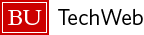Boston University provides a variety of conferencing solutions for effective collaboration among members of the University as well as external colleagues.
A variety of conferencing scenarios can be found below. Each scenario offers recommended products that best fit the scenario. A more detailed comparison of the different products and their features is provided in the Online Meetings Product Comparison section that follows.
To request a consultation for your particular conferencing needs, contact the IT Help Center or your local support representative.
Online Meetings Scenarios
| Online Meeting Scenario | Recommended Product |
|---|---|
| I want to have a one-to-one online meeting | Microsoft Teams |
| I want to offer virtual office hours | Zoom Meetings |
| I want to run an online session for my class in Blackboard | Zoom Meetings |
| I want to poll my participants or assign them to breakout rooms | Zoom Meetings |
| I want to record an online meeting in the cloud for later viewing by attendees | Microsoft Teams |
| I want to record an online meeting in the cloud and publish it for public viewing | Zoom Meetings |
| I want to record an online meeting without using the cloud | Zoom Meetings |
| I want to hold an online meeting where restricted use data may be shared | Microsoft Teams |
Online Meetings Product Comparison
| Features | Microsoft Teams | Zoom Meetings |
|---|---|---|
| Availability | ||
| Available To… | Students, Faculty, Staff | Students, Faculty, Staff, Departments |
| Compatibility | ||
| Desktop App | Windows, Mac | Windows, Mac, Linux |
| Mobile App | iOS, Android | iOS, Android |
| Browser Support Without Downloads or Plugins | Yes; Microsoft Edge or Google Chrome. | Yes; Google Chrome is preferred. |
| Browser Plugin for Improved Functionality | No | Yes |
| Capacity | ||
| Maximum Meeting Attendees | 300 | 300 |
| Audio and Video | ||
| HD Video Capable | Yes | Yes |
| Join Meeting with Audio Only | Yes | Yes |
| Join Meeting by Phone (Domestic) | Yes, with cost | Yes |
| Join Meeting by Toll-Free Number | Yes, with cost | Yes, with cost |
| Chat | ||
| Chat Within Meetings | Yes | Yes |
| Chat Outside Meetings | Yes | Yes |
| Content Sharing | ||
| Screen Sharing | Yes | Yes |
| Application Sharing | Yes | Yes |
| Annotate Shared Content | No | Yes |
| Whiteboard | Yes | Yes |
| Meeting Capabilities | ||
| Breakout Rooms | No | Yes |
| Polling | Yes, via 3rd party plugins | Yes |
| Cloud Recording | Yes | Yes |
| Local Recording | No | Yes |
| Recording Transcription | Yes | Yes, Cloud Recordings only |
| Automatic Live Captioning | Yes | Coming Summer 2020; Manual captioning also available |
| Join Before Host | Yes | Yes |
| Integration | ||
| Join Meetings from H.323 or SIP Devices | No | Yes |
| Outlook Calendar Integration | Yes | Yes |
| Google Calendar Integration | No | Yes |
| Security | ||
| Approved for Confidential Data | Yes | Yes |
| Approved for Restricted Use Data | Yes | Yes |
| Approved for HIPAA Data | Yes | Yes, in Zoom Meetings for HIPPA Only |
| Approved for ITAR Data | No | No |
| Encrypted Meetings | Yes | Yes, however SIP devices may be unable to join calls using encryption. |
Last Updated: June 9, 2020