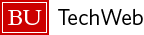Microsoft Power BI is a business analytics solution that lets you visualize your data and share insights across your organization, or embed them in your app or website. Connect to multiple data sources and create interactive dashboards and reports.
Features
- Connect securely to many types of data sources – spreadsheets, databases, text files, web pages, etc.
- Transform and combine data from multiple sources – in just a few clicks
- Create custom data models and expressions for in-depth, dynamic analysis
- Design great-looking reports with quick and easy formatting tools, color themes, and more than 100 cutting-edge data visuals (charts, slicers, maps, and more – or create your own)
- Share your reports, dashboards, and visualizations with the BU community (Pro License Required)
- View and interact with developed reports, dashboards, and visualizations that have been shared with you (all BU community members)
Download and Install Desktop Application (Developers)
Power BI Desktop is a free application you can install on your local machine. You can use it to transform and model your data, create dynamic measures, and build interactive reports. If you have administrative rights on your computer, you are able to download this file directly from Microsoft and install it on your own. Otherwise, please contact the IT Help Center to have it installed.
Download Power BI (Windows Only)
Software Requirements for Desktop Application
Request a Pro License (Developers)
Licenses for Power BI Pro are available to Boston University faculty and staff who would like to share their reports with other members of the BU community. Publish reports and datasets from your desktop application to the web, build dashboards, and securely share your insights with colleagues.
Contact the IT Help Center if you would like to request a Pro license. Students looking to use Power BI Pro to develop reports for a project may request a license through a faculty member.
Use Power BI to Access SAP HANA Views
SAP HANA Views are custom data frameworks based on SAP Business Warehouse (BW) tables available via the HANA Database. These Views are provided in read-only mode and can be accessed using reporting tools like Power BI to enable self-service reporting.
At present, HANA Database access is available only to employees in central departments. This page provides more information about requesting access.
Learn More
- Join the BU Power BI Community – click here to join the community in Microsoft Teams
- Visit the Microsoft Power BI Community – Microsoft’s online user forum
- Contact the IT Help Center if you have any questions or require assistance.
- Check Terrier eDevelopment for courses from Skillsoft (search for “Power BI”)
- Check edX for Power BI courses from Microsoft