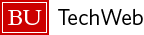While users are able to edit the structure of the navigation using the Edit Order page, they can also move pages on an individual basis with the Placement in Navigation meta box. This box is located on the right sidebar of the Edit Page screen and allows users to see where the page is currently located in the navigation, change that page’s label and change whether or not it is visible. Furthermore, using the Move page button, the same graphically based interface available on the Edit Order page is available here with the limitation that only the current page can be moved.
While users are able to edit the structure of the navigation using the Edit Order page, they can also move pages on an individual basis with the Placement in Navigation meta box. This box is located on the right sidebar of the Edit Page screen and allows users to see where the page is currently located in the navigation, change that page’s label and change whether or not it is visible. Furthermore, using the Move page button, the same graphically based interface available on the Edit Order page is available here with the limitation that only the current page can be moved.