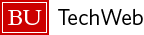Quick Start
Available to: Students, Faculty, Researchers, Staff, Departments, Guests
Cost: See cost details, below.
- See Getting Started, below.
Blackboard Learn is the primary learning management system at Boston University; it is used in on- and off-campus courses, certificate programs, and clerkships. Students can access course materials at any time and from any computer with an Internet connection.
Benefits
Blackboard Learn offers convenience and flexibility – central to Boston University’s Online Campus programs and key to enhancing the value of modern on-campus courses. Instructors manage all course materials online, where they are immediately available to students. Instructors can post documents, make announcements, send e-mail, create online assessments, and more. Students can access course documents, send files to their instructor, and access grades directly. Course materials are available 24/7, from any location, allowing students to learn when and where they like.
Key Features
- Multimedia content – Students enjoy access to course materials designed to enhance their learning experience, including video lectures and audio assignments.
- Interaction and communication – Students can stay connected with instructors and classmates through e-mail, discussion boards, and blogs. Instructors can connect their Blackboard site to Zoom or Microsoft Teams for video classes or office hours.
- Advanced quiz and survey tools – Instructors can create practice tests and gather student feedback online.
- Excel-compatible grade book – Instructors manage course grades online and download them for use with other applications.
- Easy document sharing – Upload files with just a few clicks.
- Built-in anti-plagiarism service – Plagiarism detection is automated by SafeAssign and also integrates directly with Turnitin Feedback Studio.
What to Expect
This service normally will be available 24 by 7 except for standard change windows, as described in IS&T’s standard policies, procedures, and schedules for making changes.
Requirements
- A computer with supported hardware and operating system
- A supported web browser
- An Internet connection capable of supporting video
Cost
- Boston University tuition and fees apply to Online Campus courses and programs.
- There is no additional charge for registered on-campus students or faculty interested in using the learning management system.
Getting Started
On Campus
- Create – Faculty can create a new course site, copy a previous semester’s site online.
- Connect – Access Blackboard Learn to start using a course site after it has been created.
- Learn – Instructors can attend a training session, view our online help material, or take advantage of Educational Technology Consulting.
- Read the Ed Tech Blog to learn how others at BU are using Blackboard.
Online Campus
- Contact Boston University Distance Education.