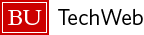Frequently Asked Questions (FAQ)
Q: What login nodes are available?
A: All of the normal SCC login nodes (scc1.bu.edu, scc2.bu.edu, geo.bu.edu, scc4.bu.edu) are available and are running CentOS 7. The temporary login node scc5.bu.edu was for testing prior to the upgrade and is no longer available.
Q: Did anything happen to my files as a result of this upgrade?
A: No, this upgrade had no effect on any of your files.
Q: The module I was using under CentOS 6 is
not available now in CentOS 7. What should I do?
A: There may be a new version available for CentOS 7; run module avail to see the available packages. Try the new version and if it does not meet your needs, you can use the RCS Software Request page to request it and explain your situation.
Q: I am using a shell other than bash, such as csh, tcsh, or zsh. How are things different for me?
A: The main difference is that instead of needing to review and possibly modify the file .bashrc in your home directory, you should instead look for a file called .cshrc, .tcshrc, or .zshrc. Noting that, please still follow the instructions in Look at Your .bashrc File. Another difference is that under csh and tcsh, the command to set environment variables is setenv rather than export and these lines may need to be updated.
Q: On macOS, how do I fix the error 'qt.qpa.xcb: could not connect to display' when trying to use graphics (e.g. RStudio, MATLAB, etc.)?
A: The default settings for XQuartz conflict with how the SCC communicates GLX graphical instructions. To fix this, change the GLX settings in XQuartz (this will only need to be done once):
1) Confirm XQuartz is up to date: Search for (⌘ + Space) and open XQuartz, click on the XQuartz menu, choose the ‘Check for X11 Updates’, and install the newest version if applicable.
2) Open the terminal and run the command:
my_mac% defaults write org.macosforge.xquartz.X11 enable_iglx -bool true