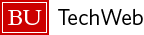There is a new online course available to all members of the Boston University community. Managing Emergencies, an online, two-course package now available to BU students, faculty, and staff. It is the first such training offered to the entire University community from BU Environmental Health & Safety.
How to determine if you have an account in Blackboard Learn
Boston University accounts are not automatically added to Blackboard Learn. Follow the steps to see if your Boston University account is in the Blackboard Learn system.
- Go to https://learn.bu.edu and attempt to log in with your Boston University credentials.
- If you DO have an account in the Blackboard Learn system, you’ll see the following tabs; My Blackboard Learn Courses, All Blackboard Learn Courses and ePortfolio. Follow the steps in the section below labeled Access the Managing Emergencies course .
- If you DO NOT have an account in Blackboard Learn, you’ll see the screen below after entering your Boston University credentials.
- Please contact the IT Help Center and ask that we create a Blackboard Learn account for you. After we have notified you that you have a Blackboard Learn account you can follow the steps in the section below labeled Access the Managing Emergencies course

Access the Managing Emergencies course
Once you have a Blackboard Learn account you can access the Managing Emergencies course by following the steps below.
- Log into Blackboard Learn at https://learn.bu.edu.
- Click the All Blackboard Learn Courses tab.
- On the left-hand side of the screen in the Course Search section, search for Managing Emergencies
- In the search results, select the chevron next to the Managing Emergencies course and select Enroll